GEM-CAR FAQ
Change the Profit Margin of the Category Before Purchasing a Part Using GEM-LINK
Apply Calculations in your System
In your system, you can define pricing parameters that specifically meet your needs.
In this FAQ, we present a pricing calculation option that can be configured and integrated into your orders for parts placed in the Internet Catalog.
There are two other ways to set the profit margin for Internet Catalog purchases:
- Change the Profit Margin of the Supplier Before Purchasing a Part Using GEM-LINK
- How to Create a Price List to Purchase Parts Using GEM-LINK
Modify Category Profit Margin
You can select a specific category profit margin that you wish to be incorporated every time you order a part.
To do this, click on Inventory > Categories in the left menu and select the desired category.
In our example, we have selected category 200 - Parts with matrix.

In the next window, under the Info tab, enter the desired value in the Profit margin % field at the top right of the screen.
To save your changes, click on the green Save button.
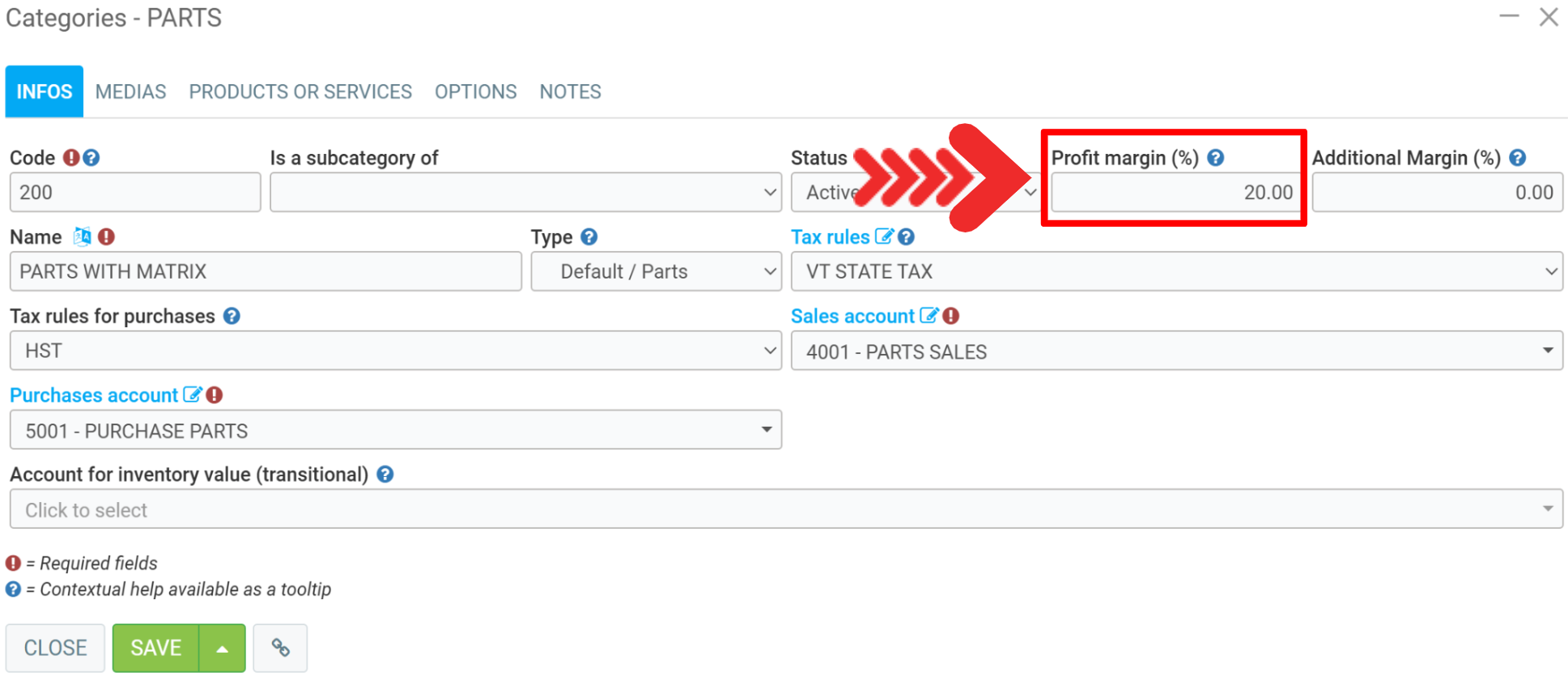
With this configuration, after selecting the products on the supplier's site in the Internet Catalogue and inserting them in the shopping basket, press the Send to GEM-CAR button.
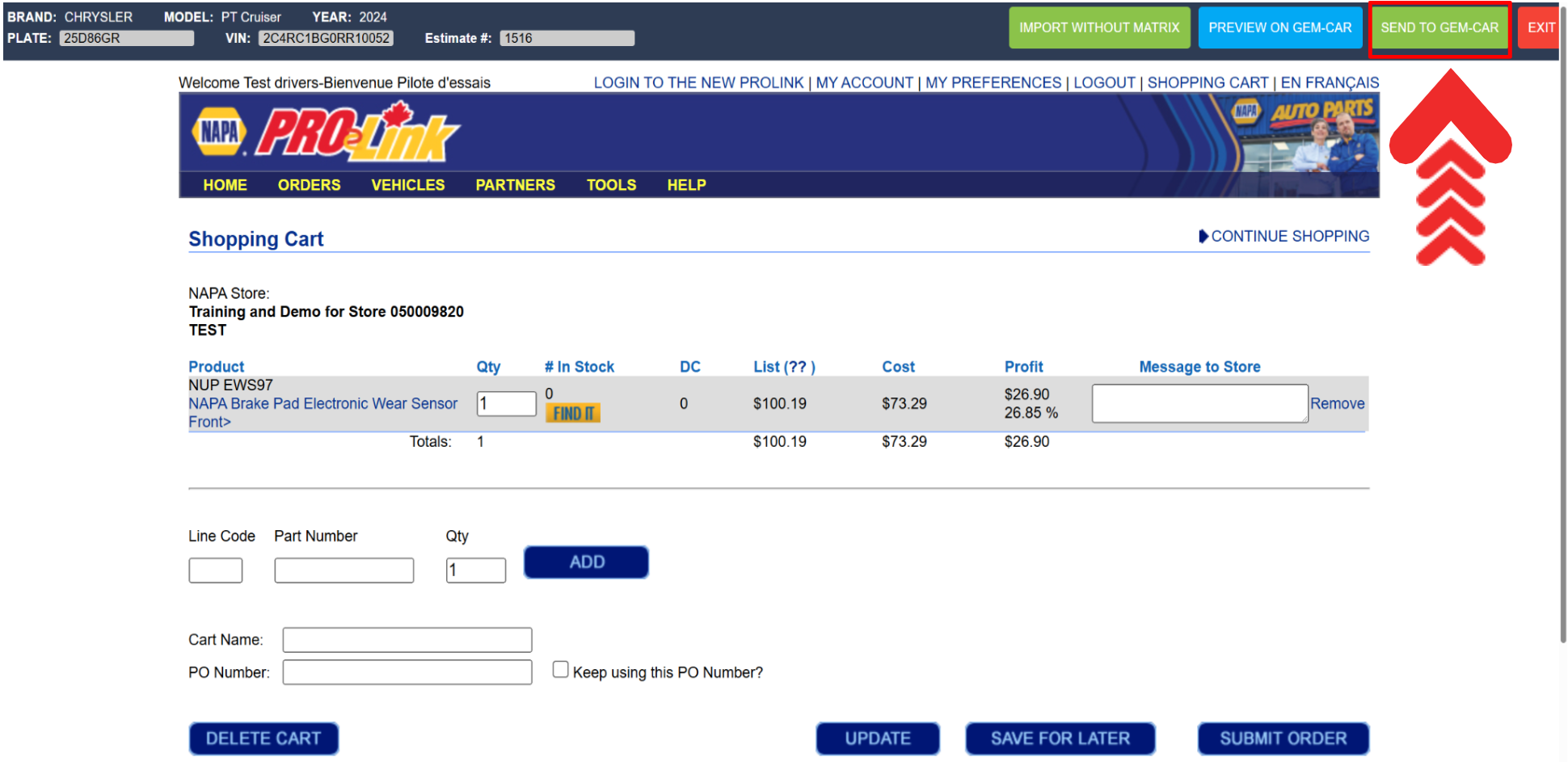
Products will be sent to your Point of Sale with the profit margin value configured in the category.
To see the details of the sum and check that it is correct, click in the bottom right corner of your Point of Sale on the % symbol next to the product quantity and value.
The value will be the product's cost price + the profit margin defined in the category.
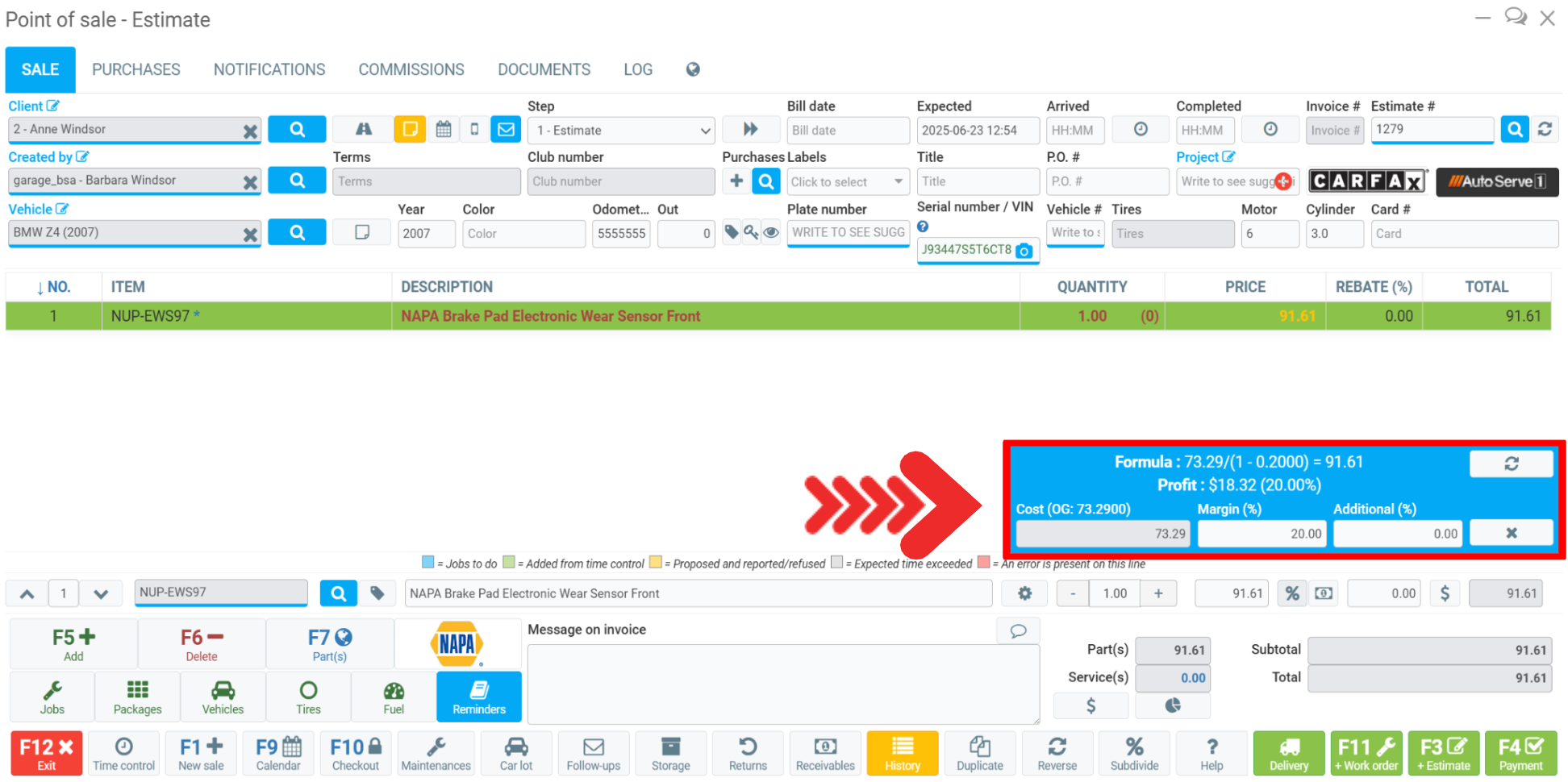
Note: choose one of the three profit margin parameters (category change, supplier change or price list creation) to determine the profit margin, and leave the others at zero. Otherwise, one of the parameters will take precedence over the other and the product value will be incorrect.
Other articles on the subject:
Functions of the Buttons on GEM-LINK
Posted
5 months
ago
by
Bianca da Silveira De Amorim
#2505
108 views
Edited
4 months
ago
