GEM-CAR FAQ
Configuration of the Deposit as a Category
To create a deposit as a type of category, click on Inventory > Categories > +New.
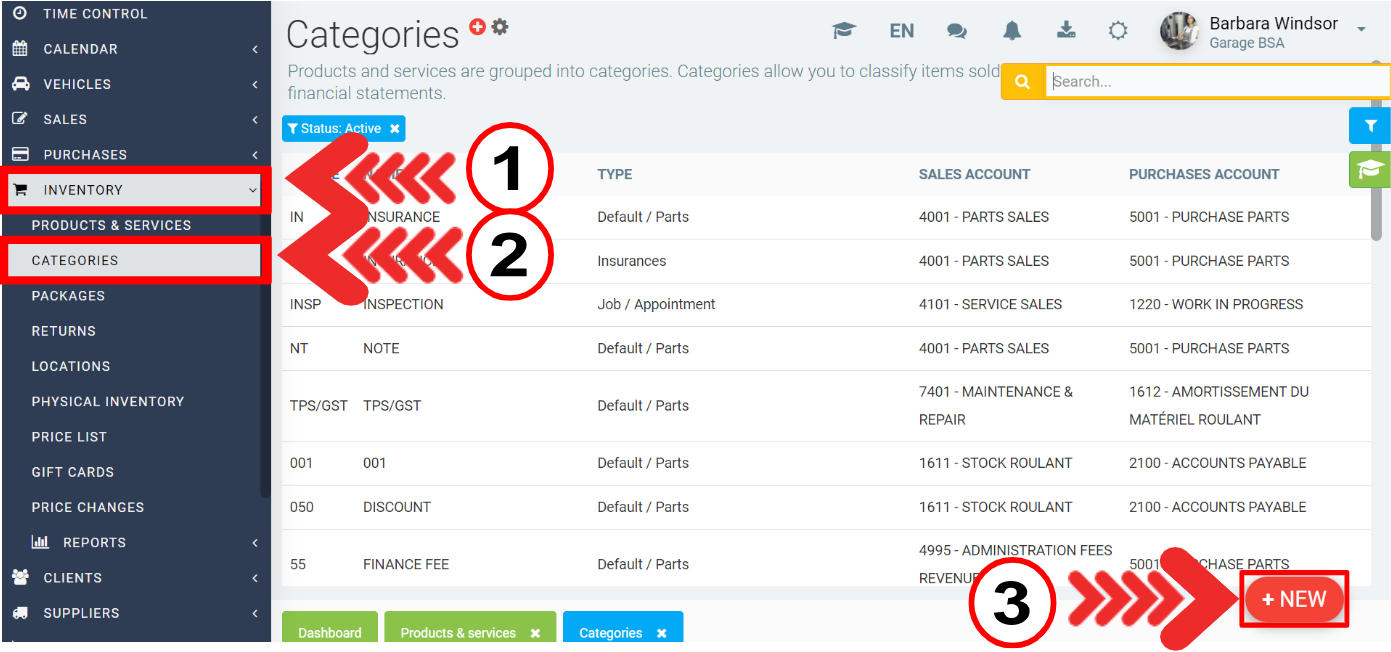
In the Infos tab, add:
- a code
- name
- type (deposit)
- choose tax rules (none).
Click on Save.
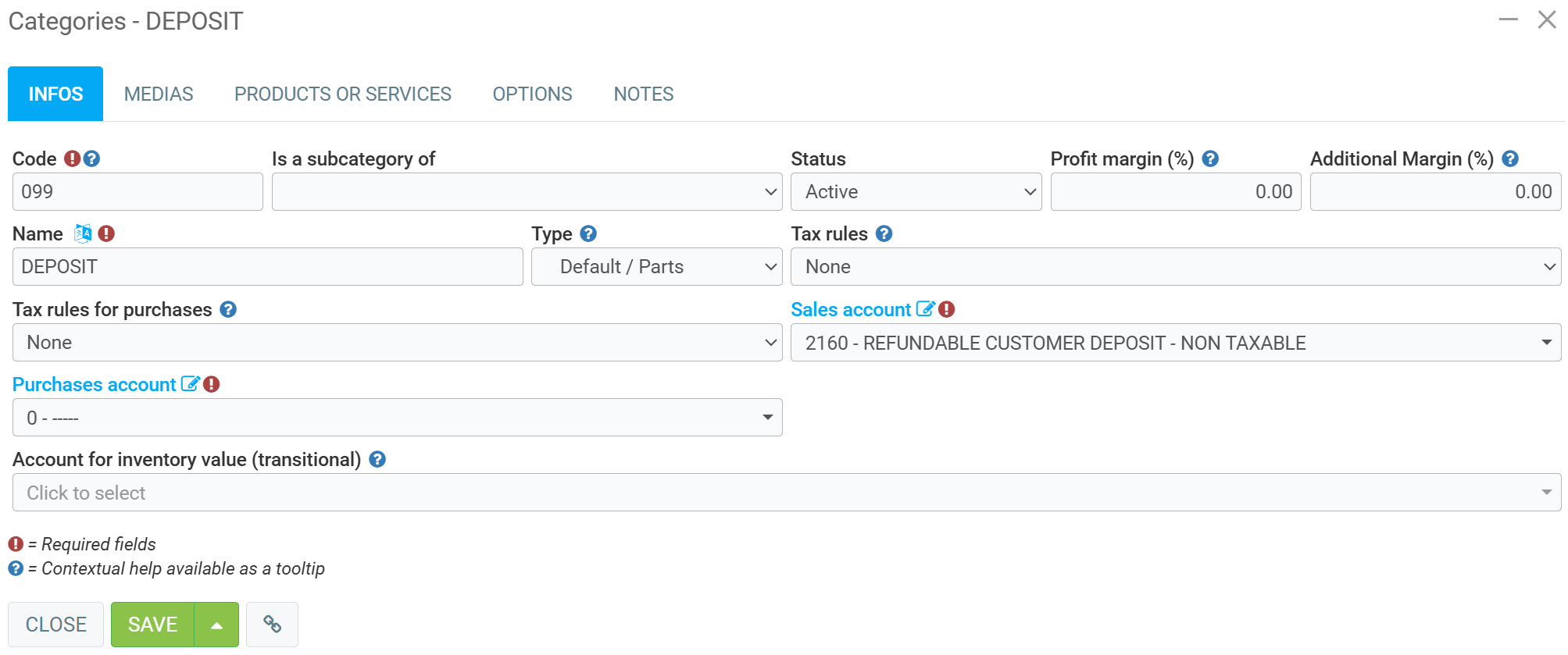
Once you've created the depot product and associated it with this category, it appears in the Products or Services tab.
If everything is correct, click on Save.
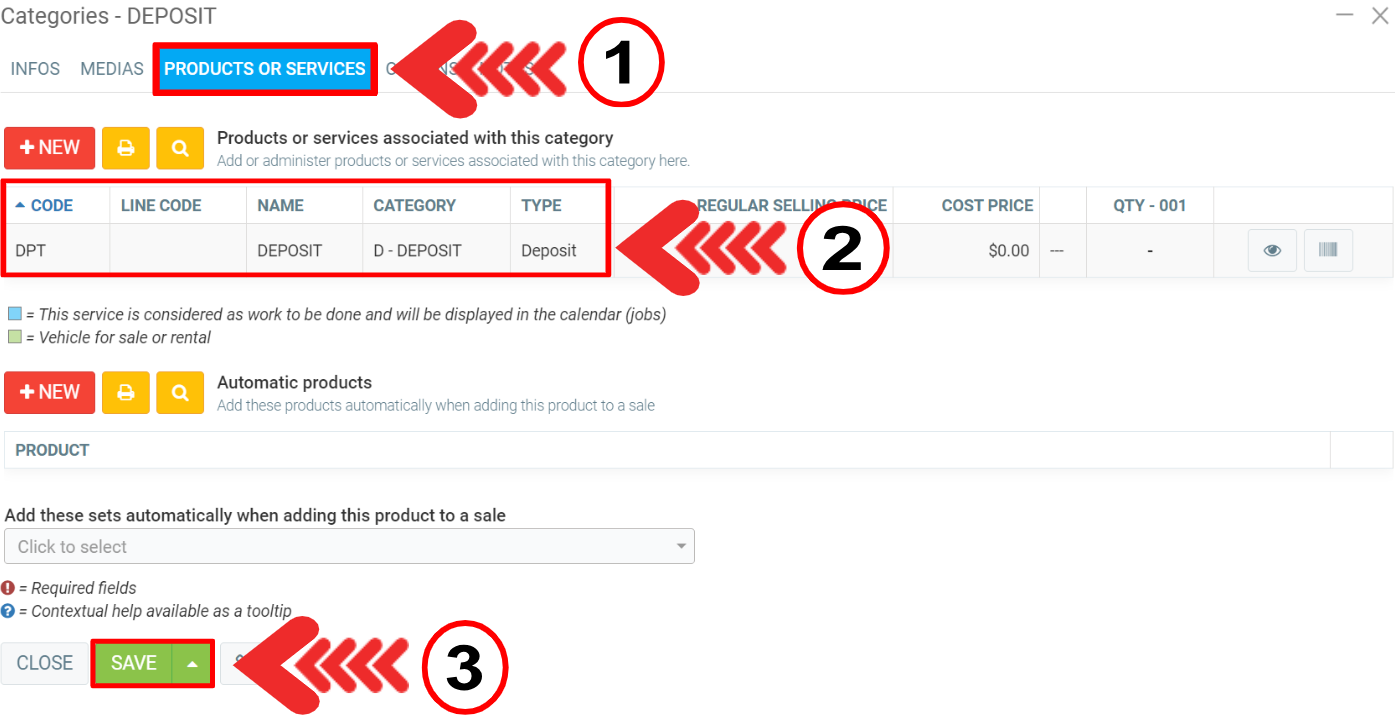
Other articles on the subject:
Deposit Configuration for Parts Reservation
Configuration of the Deposit as a Product
Posted
1 year
ago
by
Bianca da Silveira De Amorim
#1946
366 views
Edited
5 months
ago
