GEM-CAR FAQ
Print Documents Directly Without a Preview
To print documents directly to the printer without displaying a preview, it’s important to ensure that the system is properly configured. This feature allows you to streamline your workflow by sending the document straight to the printer, saving time and avoiding unnecessary confirmation steps.
First, the you must download and install the desktop version of your GEM-CAR. Once installed, it should be opened directly from this application rather than from a web browser. This setup ensures that the printing process can communicate correctly with your local printer settings.
On your GEM-CAR, in the upper right corner of the screen, next to your avatar, click on the button Download the desktop version.
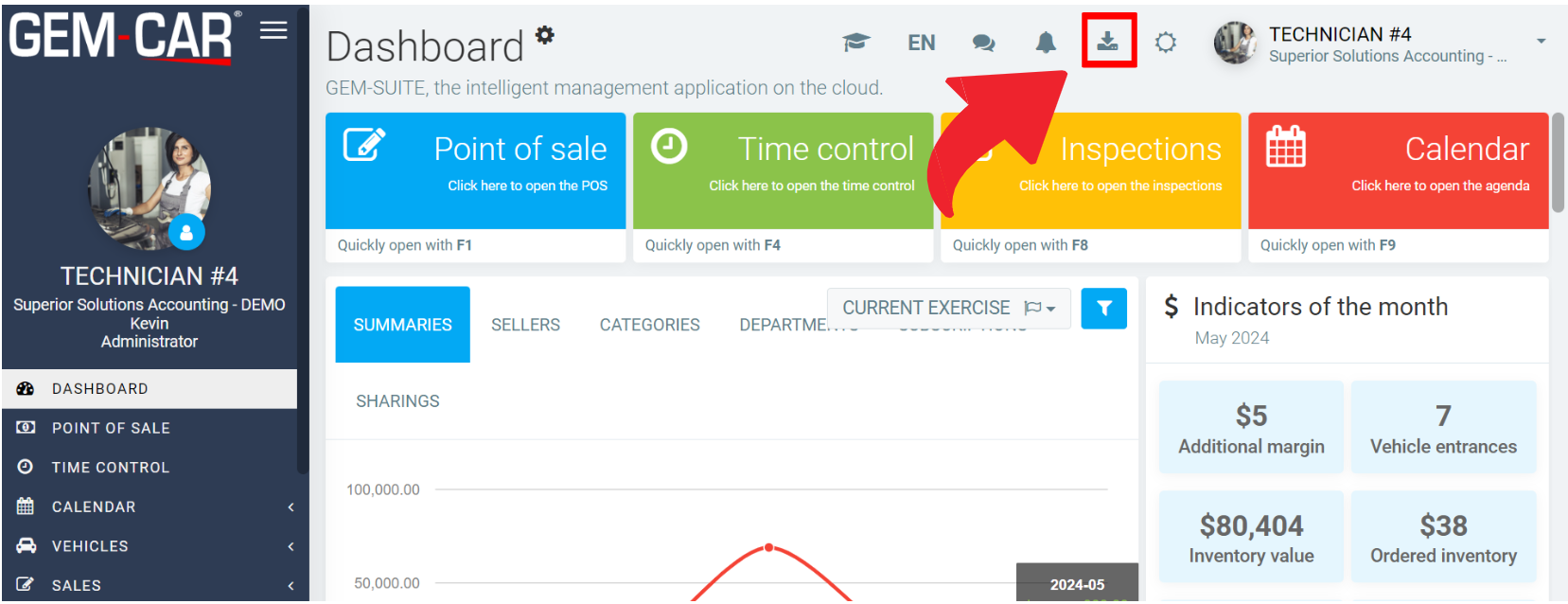
Check your downloads and install the program following the instructions provided.
To ensure that you can print documents without showing the preview, perform the following settings: click on Sales > Configurations > Configurations.
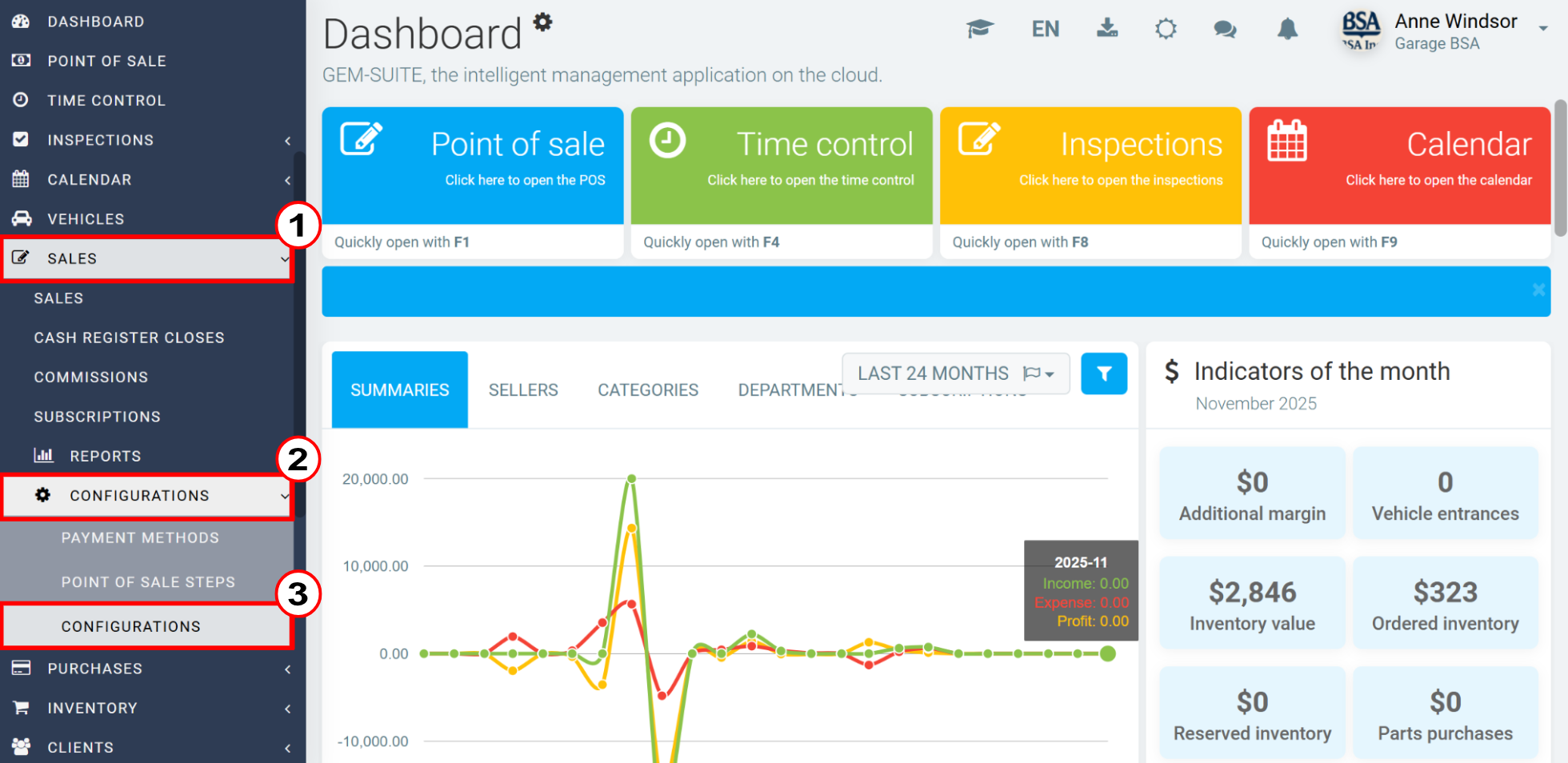
Finally, in the Sales tab, make sure that the options related to the documents you want to print are selected, such as:
- Automatically print invoices;
- Automatically print submissions;
- Automatically print workorders.
Once the options are enabled, according to your specific needs, the printing will go directly to the printer without showing a preview screen, allowing for a faster and more efficient printing process.
Click on Save.
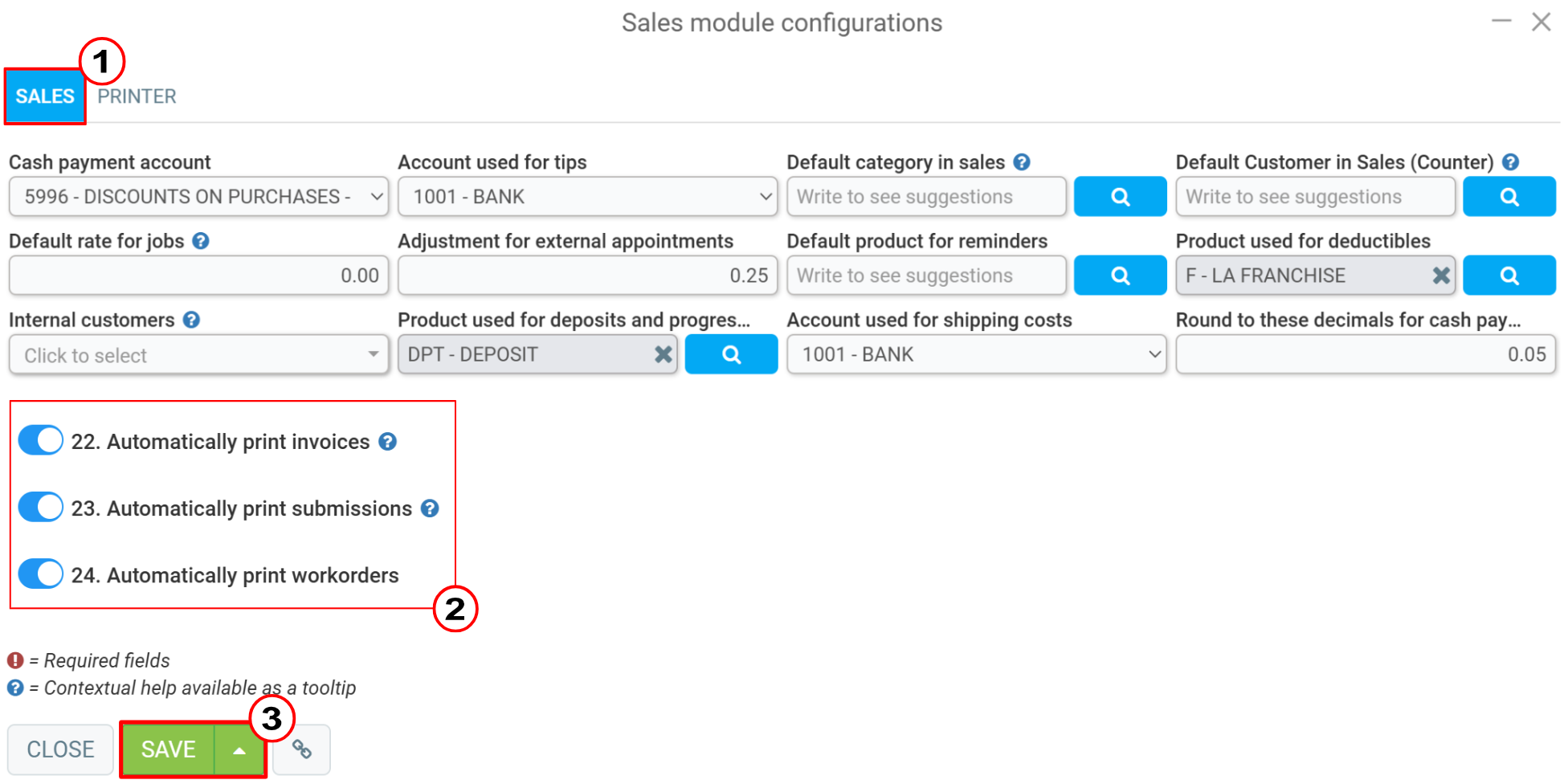
Posted
3 weeks
ago
by
Bianca da Silveira De Amorim
#2617
21 views
