GEM-CAR FAQ
Leave Internal Comments and Notes
There are several places where you can leave a note or comment on your GEM-CAR, whether the comment is public or not.
In your Point of Sale, there are three places for notes, but attention: not all of them will be visible to your client.
1. Next to the Client's name, there's a sheet of paper which turns yellow if there's a comment. This sheet will not be visible to the client.
2. When a service is selected, there is the following space Internal notes for workorder(s). You can add comments relating to the service, but your client won't have access to them either.
3. All the information you enter on the field Message on invoice will appear on your client's invoice.

If you wish to enter client comments, click on the yellow page and a window will open.
Click again on the yellow page to hide the Point of Sale comments.
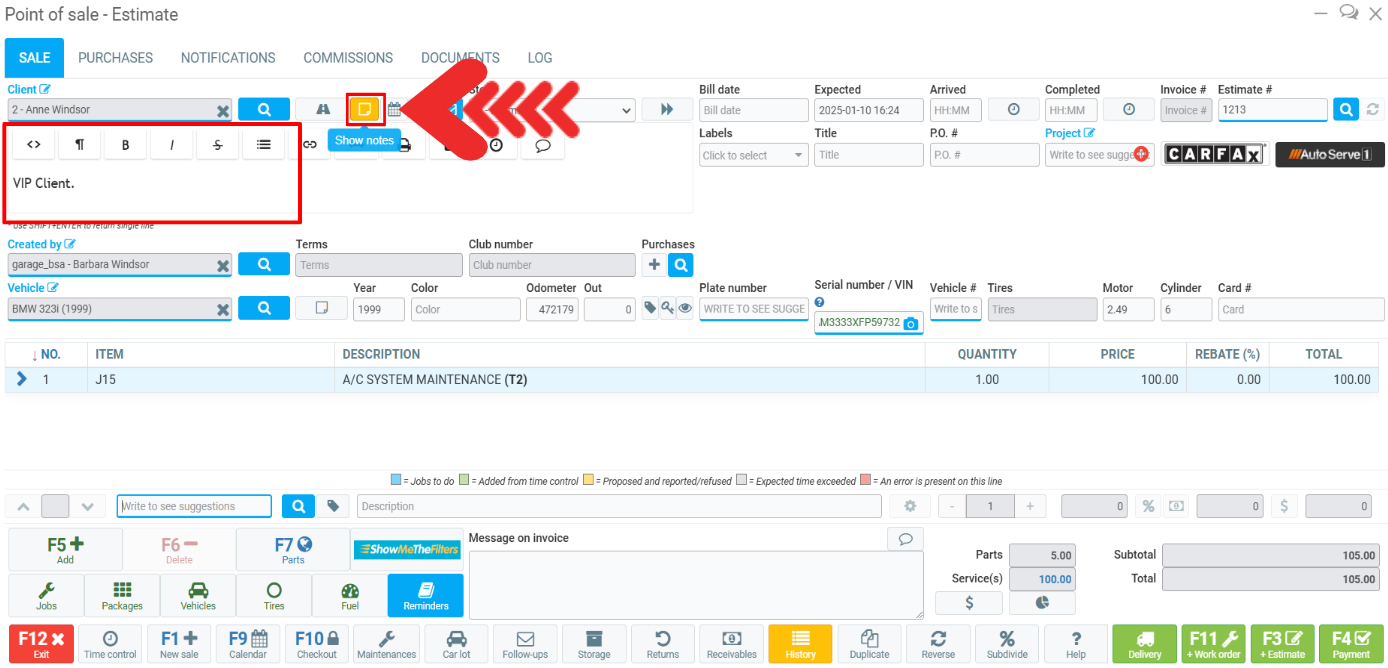
When you click on the Time Control in the Point of Sale, you have two further spaces in which to include notes:
- Note(s) for job
- Internal notes for workorder(s)
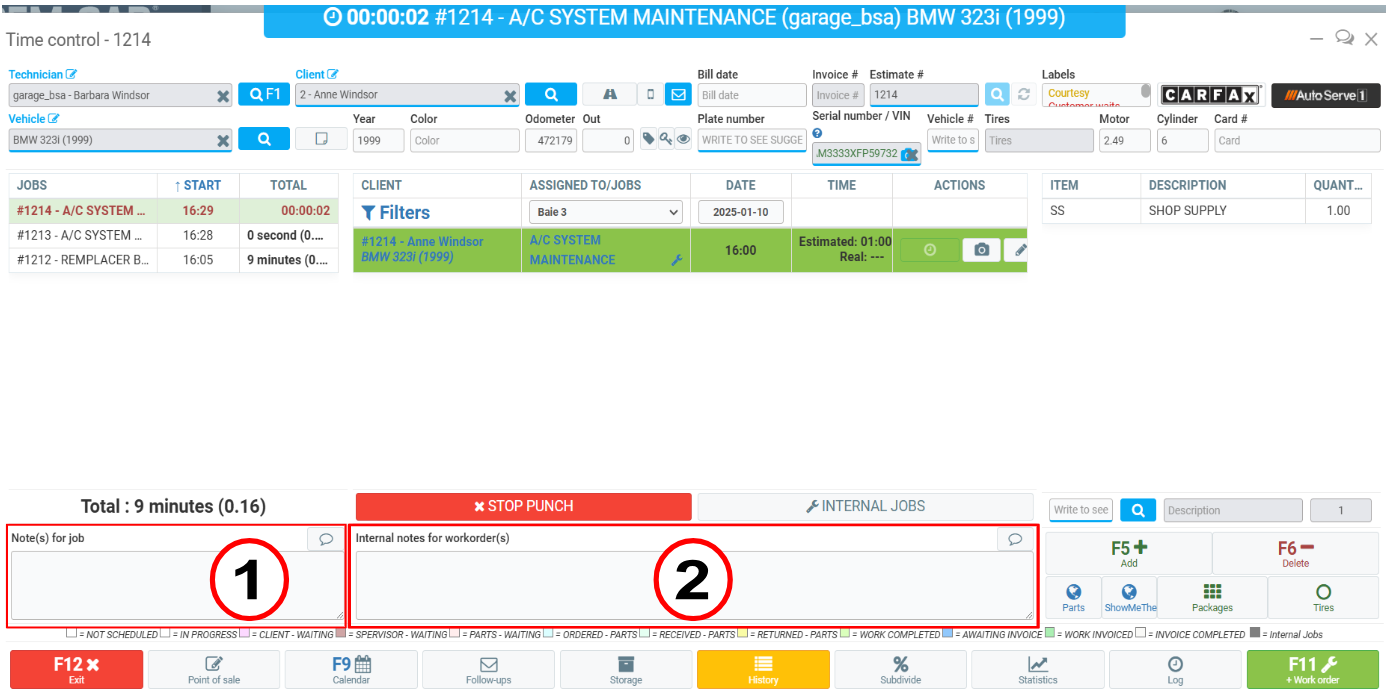
Other articles on the subject:
Keeping Notes on the Client's File
Add a Note to the Invoice Regarding the Proposed and Rescheduled (Reminders)
Add a Product Note to the Point of Sale and/or Work Order
Add Notes to a Vehicle and Access Them via Point of Sale
Posted
9 months
ago
by
Bianca da Silveira De Amorim
#2303
124 views
Edited
5 months
ago
