GEM-CAR FAQ
Select a Shipping Address for a Work Order
In this FAQ you will find clear instructions on where to access the delivery address options, how to choose the correct location, and what to check before confirming. Following these steps ensures accuracy and avoids delays in processing your work order.
Open the Point of Sale and select the client.
Next, click on the Show address and contact fields button next to the magnifying glass next to the client's name. The button will turn yellow and open the address menu in the Point of Sale itself.
In the Delivery - contact line, click on the magnifying glass next to the name to choose the address.
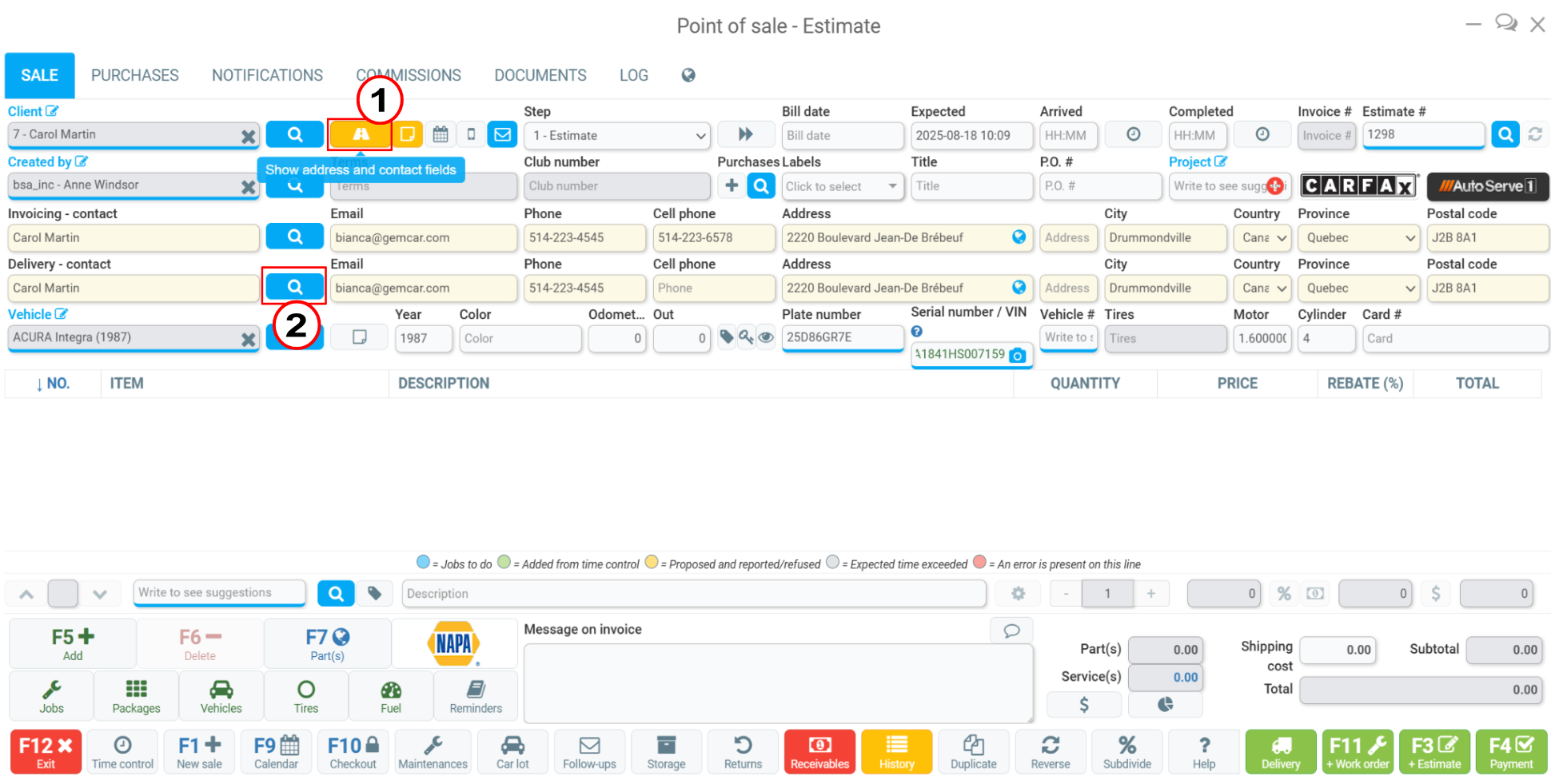
Another window will open and you can select the correct address for your work order.
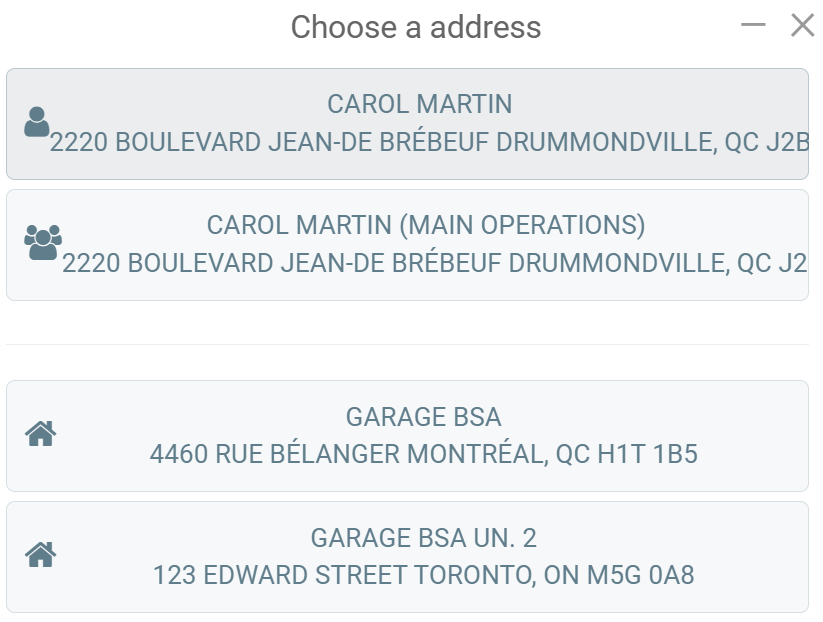
If the desired address is not listed on the page, return to the Point of Sale and modify the client file.
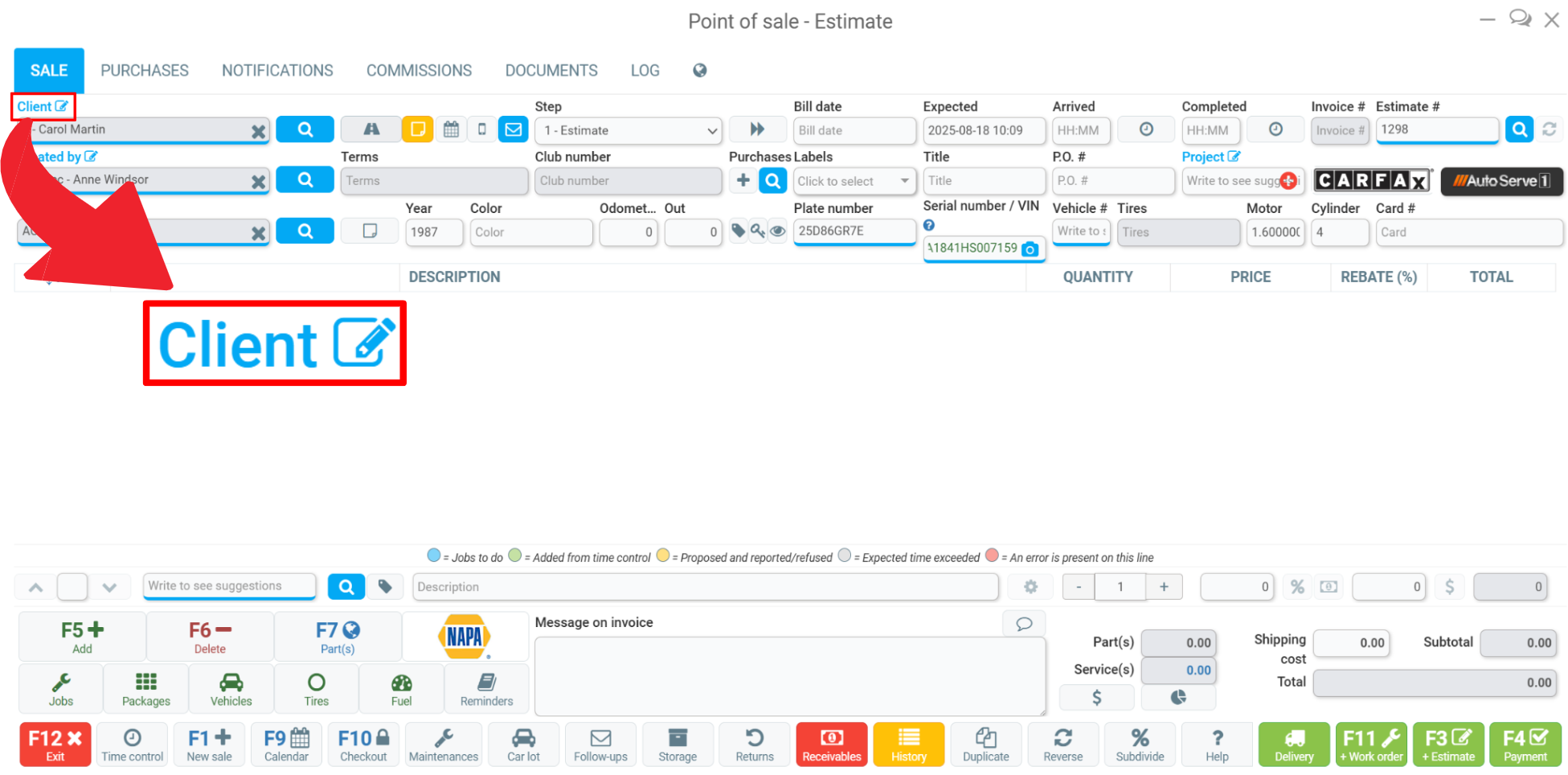
Next, click on the Addresses tab and press the red +New button next to Address Book.
After entering the necessary information, click on the green Save and Close button.
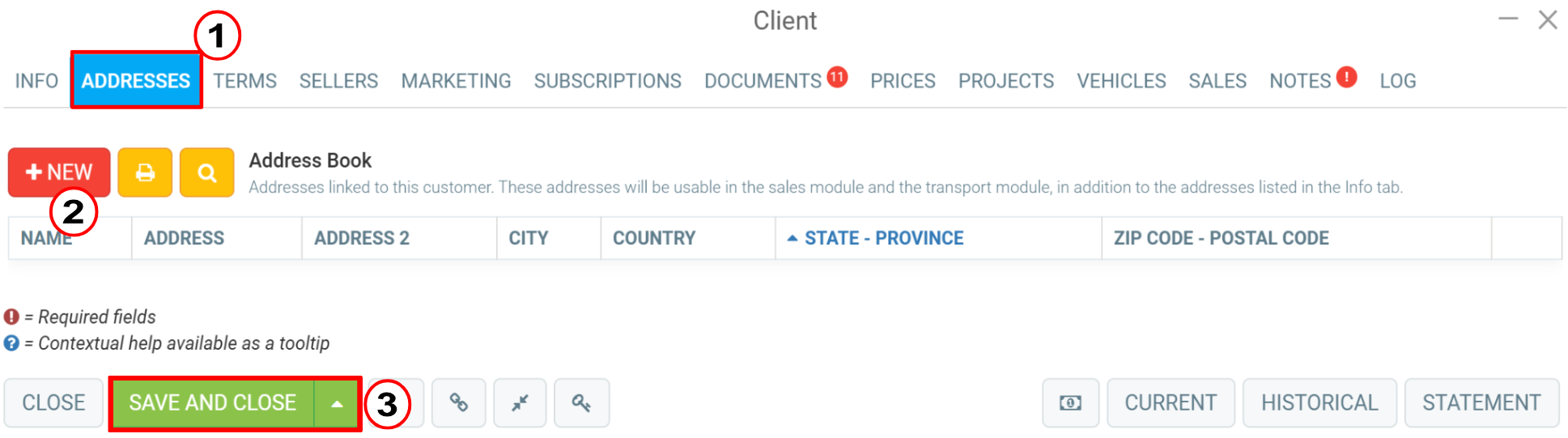
Posted
3 months
ago
by
Bianca da Silveira De Amorim
#2566
95 views
Edited
3 months
ago
