GEM-BOOKS FAQ
How to Find Products in the Point of Sale in GEM-BOOKS
At the GEM-BOOKS Point of Sale, you can search for parts while creating an estimate.
To do so, click on the magnifying glass at the top right of the Point of Sale, next to the estimate number.
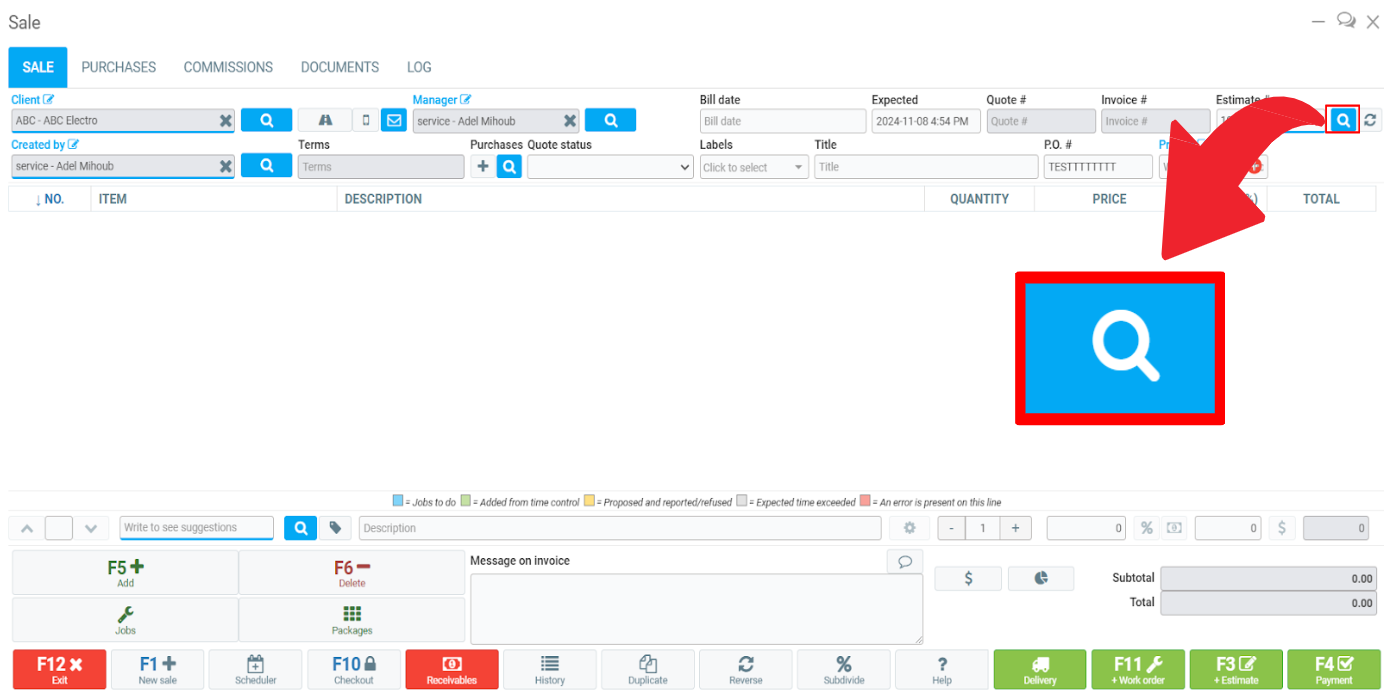
In the next window, search for the desired product in the “Product” bar.
By typing one or two letters, further options will appear in the bar.
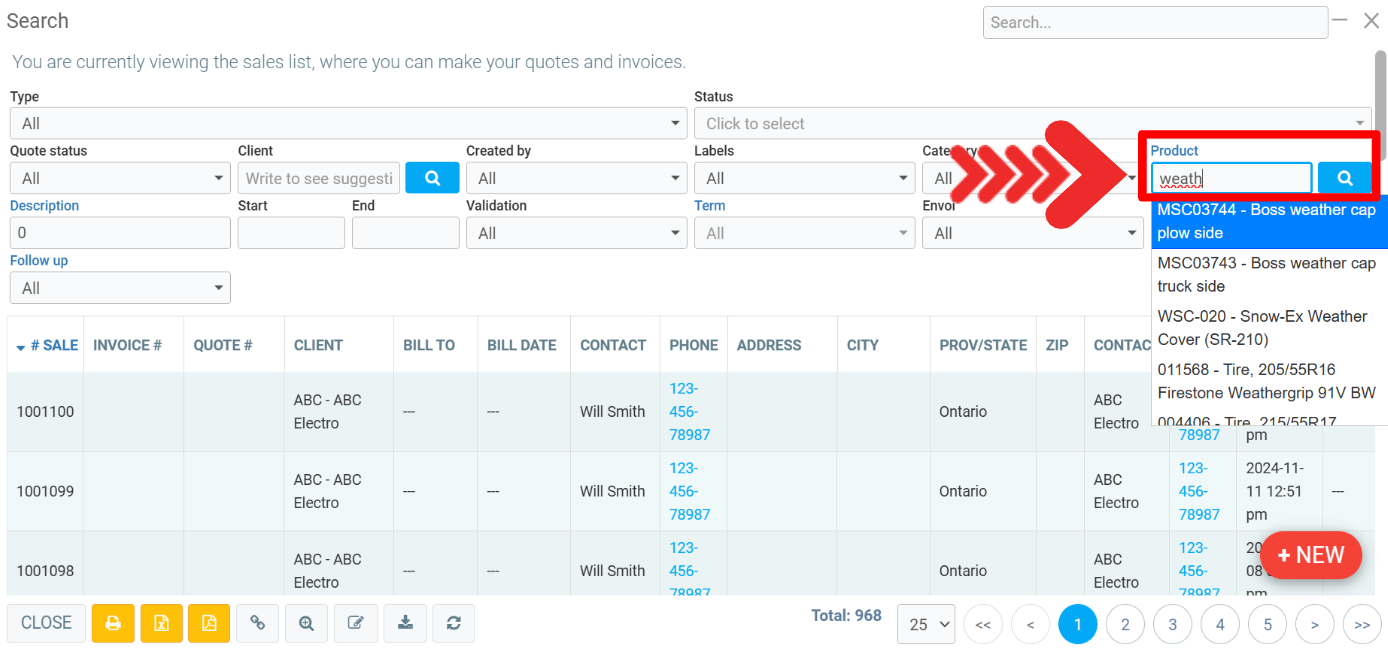
Posted
1 year
ago
by
Bianca da Silveira De Amorim
#2169
335 views
Edited
1 year
ago
