GEM-BOOKS FAQ
Nuvei/Till Payments Configuration - Allow Clients to Make Payments with a Credit Card
To use this payment solution, the client must go through Nuvei. In fact, it is only Nuvei that has the capacity to add client to our list of merchants.
Once the merchant has been added by Nuvei, it is possible to retrieve the necessary information to configure them in GEM-BOOKS:
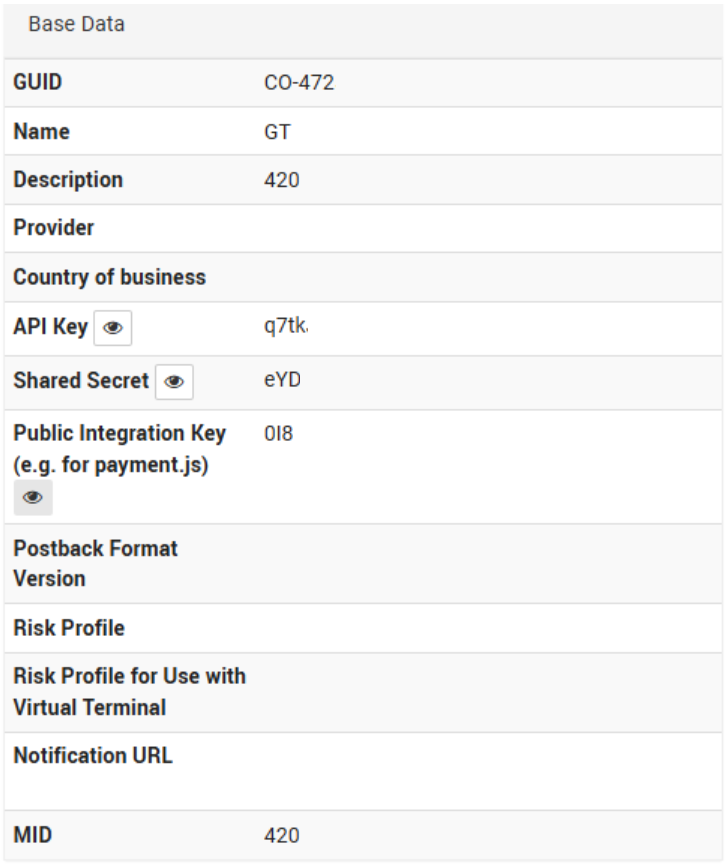
Virtual Terminal Registration to Authorize Payment by Email: the Nuvei Option
Nuvei offers a virtual terminal to enable payment by email. Here's the Nuvei website for more information.
At the time of writing this FAQ article, subscription is $20/month and card fees are 2.95% for this service.
To subscribe, please send an email to
Here's the information to include in the email for all virtual terminal connection requests.
- Preferred language
- Company name
- Contact name
- Contact email
- Contact phone number
- Company province/state
- Current card terminal (Y/N)
- Virtual terminal (Y/N)
- GEM-CAR version used
- Best time to contact
- Remarks
Nuvei/Till Payments is an interesting solution for accepting credit cards to pay your clients' invoices on GEM-BOOKS.
How to Configure Nuvei/Till Payments
Click on the Configurations > Configurations menu.
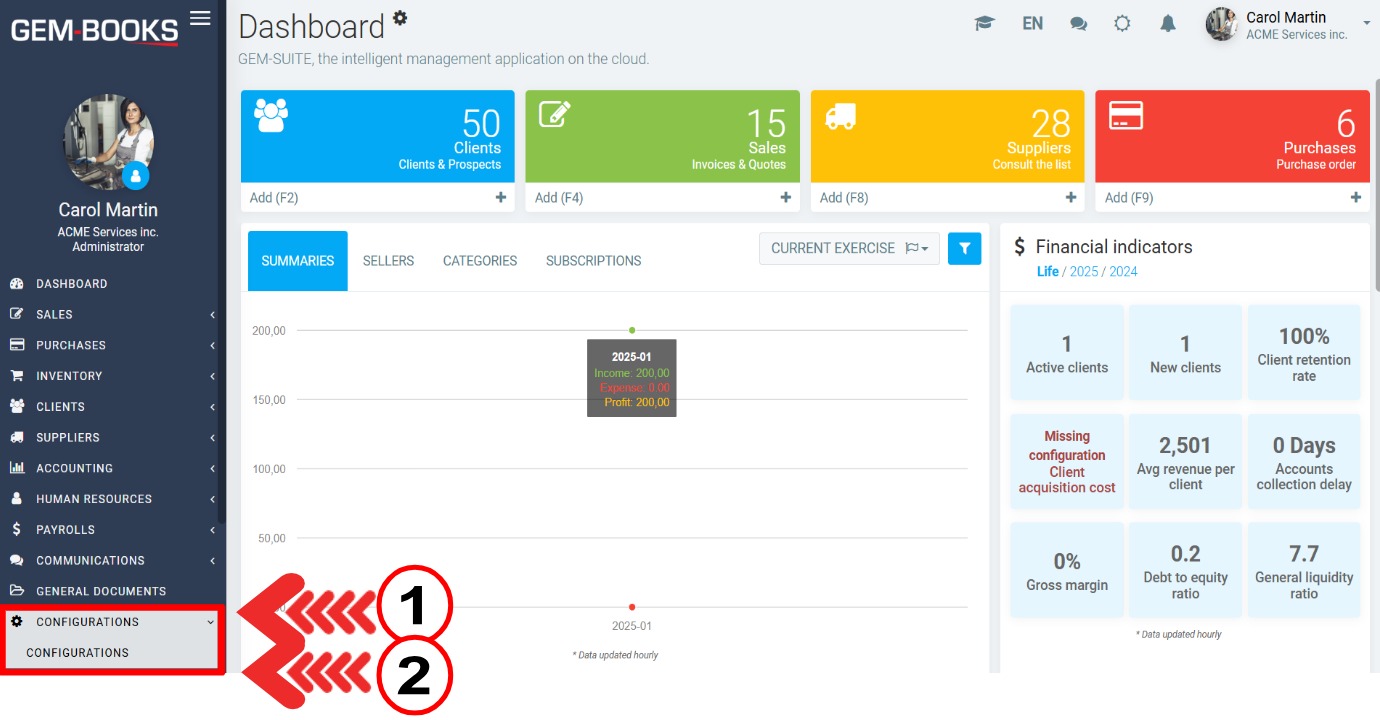
Then click on the API tab, and you'll find the Merchant Accounts section. Click on +New.
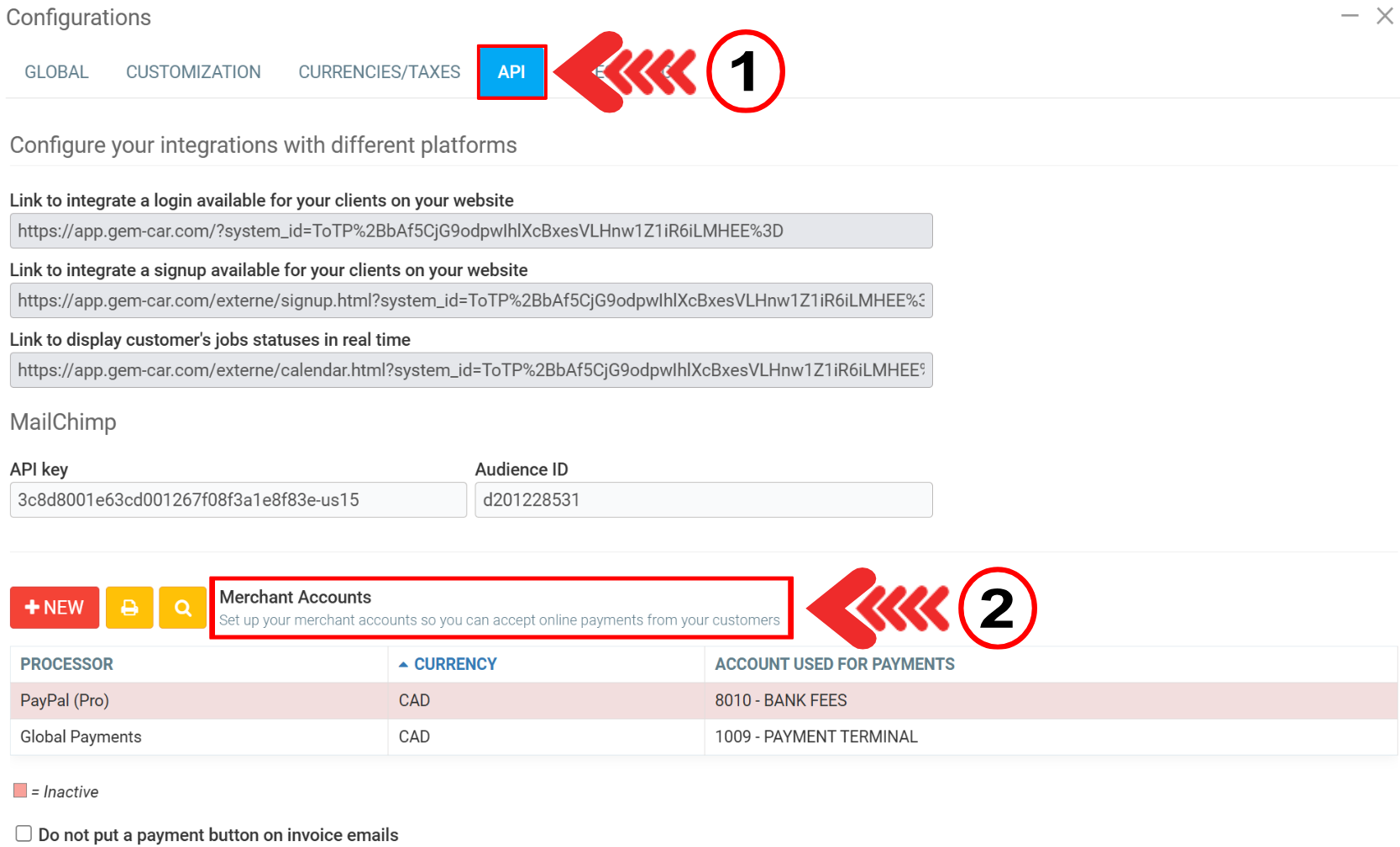
Choose Nuvei/Till Payments as your payment Processor.
Complete the form using the information provided by your payment processor:
- Merchant ID
- Secret key
- Account number
Then click on Save and Close.
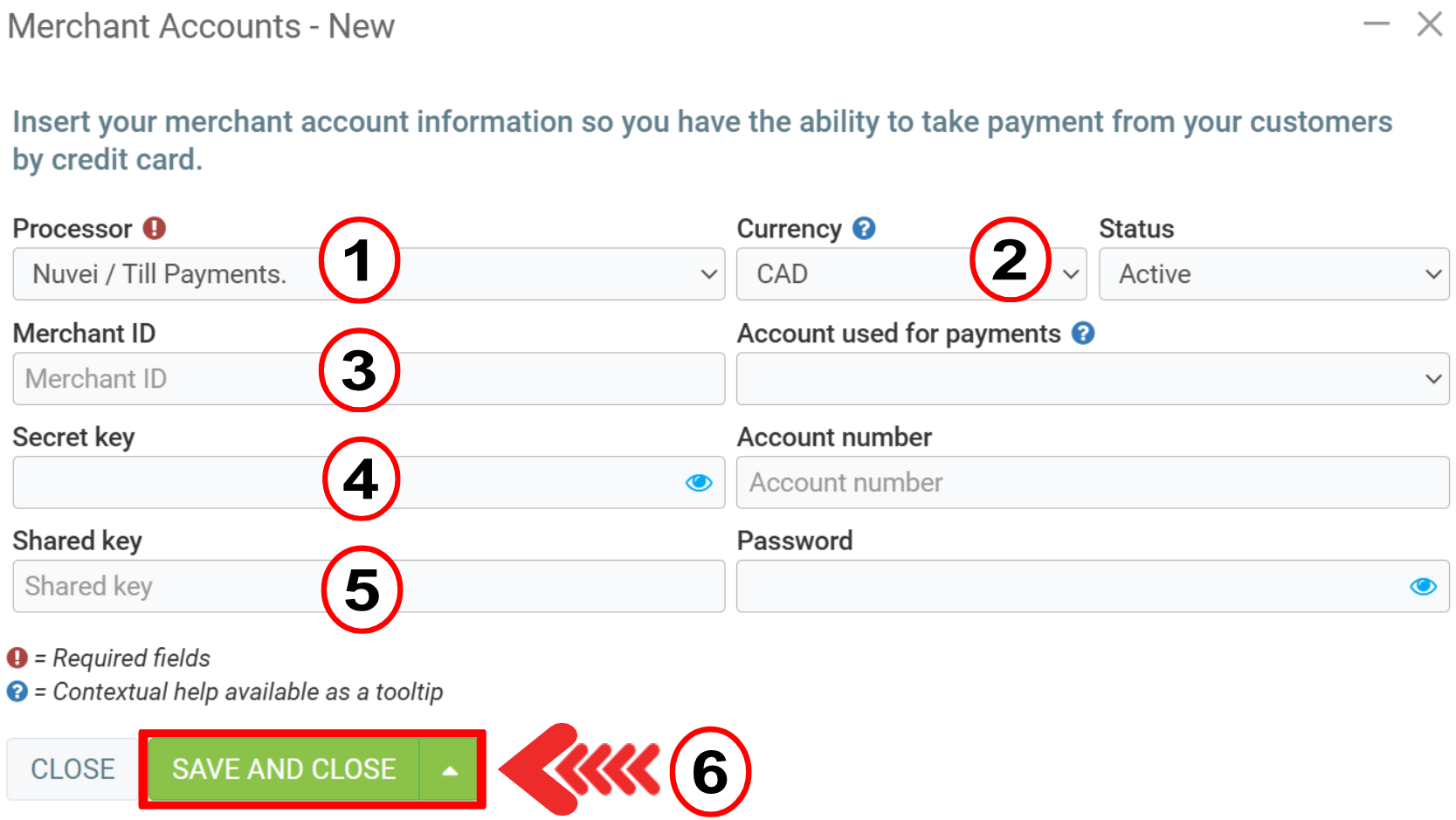
Other articles on the subject:
Finance Fee for Credit Card Payments
Purchases To Be Entered Manually in Accounting
Duplicate a Purchase Made From a Supplier in GEM-BOOKS
Accept Credit Card Payments in GEM-BOOKS
Paypal Configuration - Allow Clients to Make Payments with a Credit Card
Posted
8 months
ago
by
Bianca da Silveira De Amorim
#2402
290 views
Edited
6 months
ago
